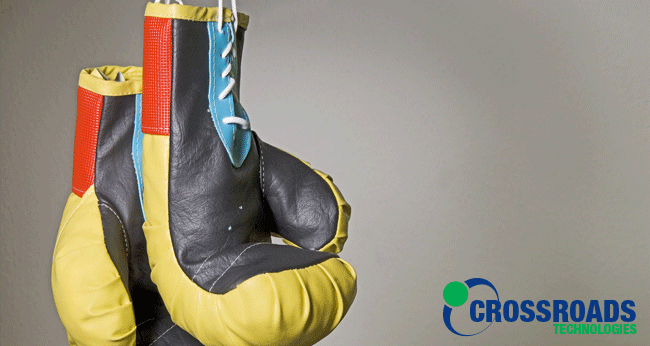
Cloud-based offerings are distinctly provocative right now. Service-based architecture defines many innovations in both business applications and consumer-targeted applications with the hype of “the cloud” as the media-determined wave of the future. The cloud trend is marching forward overall, with less spending going toward hardware, legacy systems, storage, and on-premise software and data center projects. However, many companies are still choosing to spend money on the modernization and replacement of legacy systems.
So, which is it?
As most things regarding technology, it’s not so simple to parse out an easy winner. Both on-premise and cloud computing bring with them a trail of circumstantial considerations. In this article, however, we do our best to provide some side-by-side context to better inform your understanding of the benefits and gaps around on-premise computing vs. cloud computing. We hope to flesh out some of the technical challenges informing your decision, so you can make the best possible choice for your business.
Keep reading as we match our competitors, on-premise vs. cloud, pound for pound, so you can make the best decision for your organization!
General characteristics of on-premise vs. cloud
On-premise solutions: On-premise software is accessed…on-premise. Operating systems are installed on users’ computers, servers are set up—all within the organization, or the organization’s data center. As the physical host of the software, an organization will be responsible for maintaining and ensuring the security of the programs installed.
Cloud computing: an organization accesses and stores data, programs, and applications using an internet connection. Rather than accessing a hard drive or a server in the building, the organization will connect to a host provider’s data center.
A side-by-side comparison: in five rounds
Round one: cost
On-premise solutions utilize traditional upfront capital expenditure as the service model to implement on-premise software. Typically an organization will be responsible for purchasing both hardware and software, requiring a large out-of-pocket initial expense. Many organizations aren’t prepared for such a drastic hit to the budget. There are some cases, however, where over time the total cost of ownership (TCO) is less than with cloud software.
Cloud computing uses a third-party vendor. An on-demand usage service model is employed which can be an enticing aspect of using services as SaaS subscriptions through the cloud. This cost method is typically easier on the corporate pocketbook allowing some conversion from capital expenditures to operational expenditures. For most this approach is more accessible, especially for smaller organizations and start-ups because it doesn’t require a great number of upfront funds. It can be easy, however, for cloud-based subscriptions to get out of hand without a method to manage or audit needs within the organization and is something that should be planned for regularly to avoid paying for services that aren’t being used.
Round two: flexibility
On-premise solutions will often give you more flexibility. It gives organizations more freedom to choose the infrastructure that their application will run on. Added flexibility might also be necessary to integrate the application with other tools and hardware that the organization is utilizing. Often SaaS vendors offer low subscription prices because they lack customization opportunities. Sure, there are marketplaces with add-ons in a lot of cases that will boost functionality. However, cloud services ultimately lose this round. Depending on the needs of your solutions, this might be a serious area of consideration. But for many, the offerings provided do the job just fine.
Round three: implementation and upgrades
Upgrade cycles with on-premise software can be costly, especially if you are a larger organization or enterprise. While you do own the hardware and have dedicated IT support staff to assist in the maintenance, it can be another large cost to keep up with upgrades. On-premise servers do also need regular maintenance including component replacements, damage protection, commercial air conditioning, location security, and local network troubleshooting.
Cloud offerings can help deploy faster and reduce data center infrastructure which can be a huge benefit when implementing new systems. When upgrading systems to cloud software you can usually expect seamless upgrades in a much shorter span of time. And unlike on-premise servers, cloud-based servers exclude the need for licensing costs. Some organizations find the monthly payment model much more cost-efficient.
Round four: security
Cloud security is one of the major concerns plaguing organizations. However, some experts say that the cloud is actually more secure than on-premise data centers. This is generally attributed to the ability by cloud vendors to assign larger, more experienced teams of security personnel and is constantly updating with the most modern security tools.
Some might be afraid of trusting cloud vendors with the security of their data. Large-scale cloud vendors can be a bigger target for some attackers, increasing the risk to their customers. This one comes down to trust—does your security strategy include highly qualified professionals on-site? Or are you comfortable with dedicated security teams appointed by larger cloud vendors?
Round five: compliance
Only when an application is running on-premise, in-house infrastructure can you be sure that you are meeting the demands of compliance obligations. For many applications that utilize sensitive data—usually industry-specific applications—on-premise deployment might be the only option. The downside is obviously making sure that you have qualified staff—this is a lot of time and effort, but an on-premise application must meet your regulatory responsibilities. Cloud solutions will no doubt be working to contend with this challenge. We should expect improvements as many cloud vendors are taking steps to be compliant with regulations to allow for the broader adoption of products.
Is there still a need for on-premise?
In an article by Computerworld, they highlight some crucial points regarding a need for keeping your servers on-premise. The article cites many situations where it is critical that they maintain on-premise servers. For example, some applications might be viewed as too critical to go into the cloud, such as the City of Los Angeles. Thus, critically dependent services like supervisory control, traffic control, and wastewater management have been cited as examples of systems that would be best remaining on-premise for the time being. In addition, many CIOs are weighing the impact of abuse that might result if the migration wasn’t successful.
And the winner is…
In summation, there really is no winner when considering on-premise vs. cloud. If your company values mobility, highly secure services, and efficient technological aptitude cloud services might be the smartest, most cost-effective solution. However, if you have extensive or complex information management restrictions or regulations to adhere to, cloud computing might not be flexible enough. It’s important to do extensive research, take time for consideration, and complete proper budget planning to determine the best outcome and fit for your organization.
There is no doubt that cloud computing/software as a service are seen as technology most likely to disrupt organizations in the coming years. Whether it’s the right time to migrate to the cloud or not, it’s a trend that will likely only continue to flood the industry.
For more information about custom cloud solutions, consult with a dedicated Crossroads Advisor. Contact us at 1 (866) 216-4366 or email This email address is being protected from spambots. You need JavaScript enabled to view it..
Articles You Might Find Interesting:
7 Things Every CEO Should Know About the Cloud-Video
5 Things Every CEO Should Know About the GDPR
Is Shadow IT Infiltrating Your Business without Your Knowledge?
Your June 2018 Cybersecurity Recap-Video
Share this article:


